This patch builds upon the prior work by @4z3 and @bytbox to add touchscreen support to Alacritty. While some inspiration was taken from @4z3's patch, it was rewritten from scratch. This patch supports 4 basic touch interactions: - Tap - Scroll - Select - Zoom Tap allows emulating the mouse to enter a single LMB click. While it would be possible to add more complicated mouse emulation including support for RMB and others, it's likely more confusing than anything else and could conflict with other more useful touch actions. Scroll and Select are started by horizontal or vertical dragging. While selection isn't particularly accurate with a fat finger, it works reasonably well and the separation from selection through horizontal and vertical start feels pretty natural. Since horizontal drag is reserved for selection we do not support horizontal scrolling inside the terminal. While it would be possible to somewhat support it by starting a selection with vertical movement and then scrolling horizontally afterwards, it would likely just confuse people so it was left out. Zoom is pretty simple in just changing the font size when a two-finger pinch gesture is used. Performance of this is pretty terrible especially on low-end hardware since this obviously isn't a cheap operation, but it seems like a worthwhile addition since small touchscreen devices are most likely to need frequent font size adjustment to make output readable. Closes #3671. |
||
|---|---|---|
| .builds | ||
| .github | ||
| alacritty | ||
| alacritty_config | ||
| alacritty_config_derive | ||
| alacritty_terminal | ||
| docs | ||
| extra | ||
| scripts | ||
| .editorconfig | ||
| .gitignore | ||
| alacritty.yml | ||
| Cargo.lock | ||
| Cargo.toml | ||
| CHANGELOG.md | ||
| CONTRIBUTING.md | ||
| INSTALL.md | ||
| LICENSE-APACHE | ||
| LICENSE-MIT | ||
| Makefile | ||
| README.md | ||
| rustfmt.toml | ||

Alacritty - A fast, cross-platform, OpenGL terminal emulator
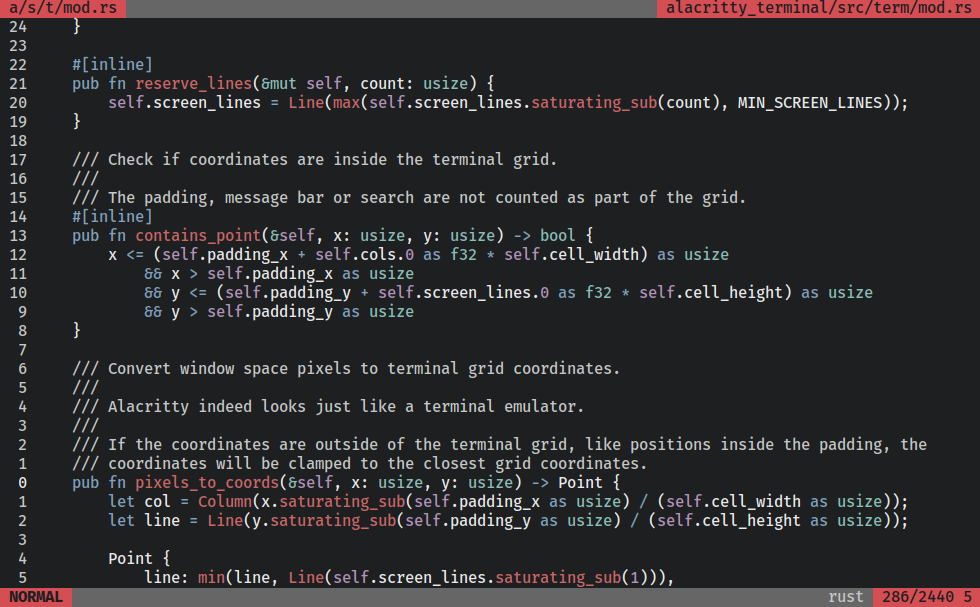
About
Alacritty is a modern terminal emulator that comes with sensible defaults, but allows for extensive configuration. By integrating with other applications, rather than reimplementing their functionality, it manages to provide a flexible set of features with high performance. The supported platforms currently consist of BSD, Linux, macOS and Windows.
The software is considered to be at a beta level of readiness; there are a few missing features and bugs to be fixed, but it is already used by many as a daily driver.
Precompiled binaries are available from the GitHub releases page.
Features
You can find an overview over the features available in Alacritty here.
Further information
- Announcing Alacritty, a GPU-Accelerated Terminal Emulator January 6, 2017
- A talk about Alacritty at the Rust Meetup January 2017 January 19, 2017
- Alacritty Lands Scrollback, Publishes Benchmarks September 17, 2018
Installation
Alacritty can be installed by using various package managers on Linux, BSD, macOS and Windows.
Prebuilt binaries for macOS and Windows can also be downloaded from the GitHub releases page.
For everyone else, the detailed instructions to install Alacritty can be found here.
Requirements
- At least OpenGL ES 2.0
- [Windows] ConPTY support (Windows 10 version 1809 or higher)
Configuration
You can find the default configuration file with documentation for all available fields on the GitHub releases page for each release.
Alacritty doesn't create the config file for you, but it looks for one in the following locations:
$XDG_CONFIG_HOME/alacritty/alacritty.yml$XDG_CONFIG_HOME/alacritty.yml$HOME/.config/alacritty/alacritty.yml$HOME/.alacritty.yml
Windows
On Windows, the config file should be located at:
%APPDATA%\alacritty\alacritty.yml
Contributing
A guideline about contributing to Alacritty can be found in the
CONTRIBUTING.md file.
FAQ
Is it really the fastest terminal emulator?
Benchmarking terminal emulators is complicated. Alacritty uses vtebench to quantify terminal emulator throughput and manages to consistently score better than the competition using it. If you have found an example where this is not the case, please report a bug.
Other aspects like latency or framerate and frame consistency are more difficult to quantify. Some terminal emulators also intentionally slow down to save resources, which might be preferred by some users.
If you have doubts about Alacritty's performance or usability, the best way to quantify terminal emulators is always to test them with your specific usecases.
Why isn't feature X implemented?
Alacritty has many great features, but not every feature from every other terminal. This could be for a number of reasons, but sometimes it's just not a good fit for Alacritty. This means you won't find things like tabs or splits (which are best left to a window manager or terminal multiplexer) nor niceties like a GUI config editor.
IRC
Alacritty discussions can be found in #alacritty on Libera.Chat.
License
Alacritty is released under the Apache License, Version 2.0.