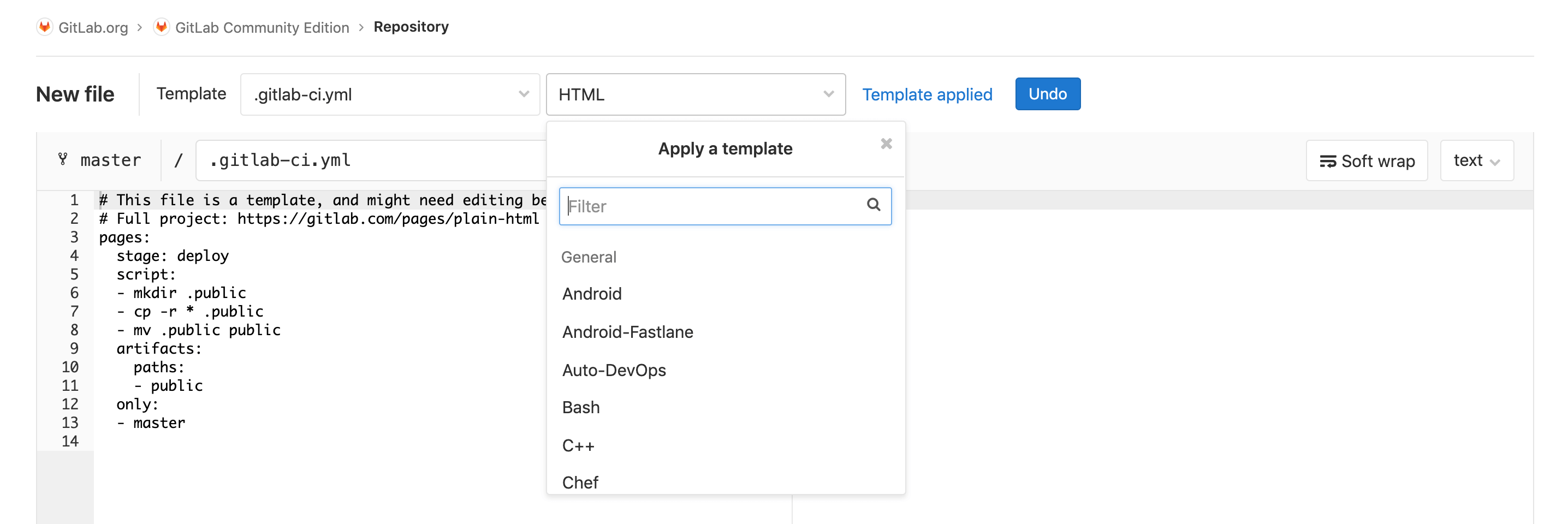Includes missing documentation for 'Play all manual' builds a single stage. Related to https://gitlab.com/gitlab-org/gitlab-ce/issues/28741 |
||
|---|---|---|
| .. | ||
| autodeploy | ||
| build_artifacts | ||
| caching | ||
| chatops | ||
| ci_cd_for_external_repos | ||
| docker | ||
| environments | ||
| examples | ||
| img | ||
| interactive_web_terminal | ||
| introduction | ||
| large_repositories | ||
| merge_request_pipelines | ||
| permissions | ||
| quick_start | ||
| review_apps | ||
| runners | ||
| services | ||
| ssh_keys | ||
| triggers | ||
| variables | ||
| yaml | ||
| enable_or_disable_ci.md | ||
| environments.md | ||
| git_submodules.md | ||
| junit_test_reports.md | ||
| metrics_reports.md | ||
| multi_project_pipeline_graphs.md | ||
| multi_project_pipelines.md | ||
| pipelines.md | ||
| README.md | ||
| comments | description |
|---|---|
| false | Learn how to use GitLab CI/CD, the GitLab built-in Continuous Integration, Continuous Deployment, and Continuous Delivery toolset to build, test, and deploy your application. |
GitLab CI/CD
GitLab CI/CD is a tool built into GitLab for software development through the continuous methodologies:
- Continuous Integration (CI)
- Continuous Delivery (CD)
- Continuous Deployment (CD)
Overview
Continuous Integration works by pushing small code chunks to your application's code base hosted in a Git repository, and, to every push, run a pipeline of scripts to build, test, and validate the code changes before merging them into the main branch.
Continuous Delivery and Deployment consist of a step further CI, deploying your application to production at every push to the default branch of the repository.
These methodologies allow you to catch bugs and errors early in the development cycle, ensuring that all the code deployed to production complies with the code standards you established for your app.
For a complete overview of these methodologies and GitLab CI/CD, read the Introduction to CI/CD with GitLab.
Getting started
GitLab CI/CD is configured by a file called .gitlab-ci.yml placed
at the repository's root. The scripts set in this file are executed
by the GitLab Runner.
To get started with GitLab CI/CD, we recommend you read through the following documents:
- How GitLab CI/CD works.
- GitLab CI/CD basic workflow.
- Step-by-step guide for writing
.gitlab-ci.ymlfor the first time.
You can also get started by using one of the
.gitlab-ci.yml templates
available through the UI. You can use them by creating a new file,
choosing a template that suits your application, and adjusting it
to your needs:
For a broader overview, see the CI/CD getting started guide.
Once you're familiar with how GitLab CI/CD works, see the
. gitlab-ci.yml full reference
for all the attributes you can set and use.
NOTE: Note: GitLab CI/CD and shared runners are enabled in GitLab.com and available for all users, limited only to the user's pipelines quota.
Configuration
GitLab CI/CD supports numerous configuration options:
| Configuration | Description |
|---|---|
| Pipelines | Structure your CI/CD process through pipelines. |
| Environment variables | Reuse values based on a variable/value key pair. |
| Environments | Deploy your application to different environments (e.g., staging, production). |
| Job artifacts | Output, use, and reuse job artifacts. |
| Cache dependencies | Cache your dependencies for a faster execution. |
| Schedule pipelines | Schedule pipelines to run as often as you need. |
Custom path for .gitlab-ci.yml |
Define a custom path for the CI/CD configuration file. |
| Git submodules for CI/CD | Configure jobs for using Git submodules. |
| SSH keys for CI/CD | Using SSH keys in your CI pipelines. |
| Pipelines triggers | Trigger pipelines through the API. |
| Integrate with Kubernetes clusters | Connect your project to Google Kubernetes Engine (GKE) or an existing Kubernetes cluster. |
| GitLab Runner | Configure your own GitLab Runners to execute your scripts. |
| Optimize GitLab and Runner for large repositories | Recommended strategies for handling large repos. |
.gitlab-ci.yml full reference |
All the attributes you can use with GitLab CI/CD. |
Note that certain operations can only be performed according to the user and job permissions.
Feature set
Use the vast GitLab CI/CD to easily configure it for specific purposes. Its feature set is listed on the table below according to DevOps stages.
| Feature | Description |
|---|---|
| Configure | |
| Auto DevOps | Set up your app's entire lifecycle. |
| ChatOps | Trigger CI jobs from chat, with results sent back to the channel. |
| ---+--- | |
| Verify | |
| Browser Performance Testing | Quickly determine the performance impact of pending code changes. |
| CI services | Link Docker containers with your base image. |
| Code Quality [STARTER] | Analyze your source code quality. |
| GitLab CI/CD for external repositories [PREMIUM] | Get the benefits of GitLab CI/CD combined with repositories in GitHub and BitBucket Cloud. |
| Interactive Web Terminals [CORE ONLY] | Open an interactive web terminal to debug the running jobs. |
| JUnit tests | Identify script failures directly on merge requests. |
| Using Docker images | Use GitLab and GitLab Runner with Docker to build and test applications. |
| ---+--- | |
| Release | |
| Auto Deploy | Deploy your application to a production environment in a Kubernetes cluster. |
| Building Docker images | Maintain Docker-based projects using GitLab CI/CD. |
| Canary Deployments [PREMIUM] | Ship features to only a portion of your pods and let a percentage of your user base to visit the temporarily deployed feature. |
| Deploy Boards [PREMIUM] | Check the current health and status of each CI/CD environment running on Kubernetes. |
| Feature Flags [PREMIUM] | Deploy your features behind Feature Flags. |
| GitLab Pages | Deploy static websites. |
| GitLab Releases | Add release notes to Git tags. |
| Review Apps | Configure GitLab CI/CD to preview code changes. |
| ---+--- | |
| Secure | |
| Container Scanning [ULTIMATE] | Check your Docker containers for known vulnerabilities. |
| Dependency Scanning [ULTIMATE] | Analyze your dependencies for known vulnerabilities. |
| License Management [ULTIMATE] | Search your project dependencies for their licenses. |
| Security Test reports [ULTIMATE] | Check for app vulnerabilities. |
Examples
GitLab provides examples of configuring GitLab CI/CD in the form of:
- A collection of examples and other resources.
- Example projects that are available at the
gitlab-examplesgroup. For example, see:multi-project-pipelinesfor examples of implementing multi-project pipelines.review-apps-nginxprovides an example of using Review Apps.
Administration [CORE ONLY]
As a GitLab administrator, you can change the default behavior of GitLab CI/CD for:
- An entire GitLab instance.
- Specific projects, using pipelines settings.
See also:
References
Why GitLab CI/CD?
The following articles explain reasons to use GitLab CI/CD for your CI/CD infrastructure:
See also the Why CI/CD? presentation.
Breaking changes
As GitLab CI/CD has evolved, certain breaking changes have been necessary. These are:
- CI variables renaming for GitLab 9.0. Read about the deprecated CI variables and what you should use for GitLab 9.0+.
- New CI job permissions model. See what changed in GitLab 8.12 and how that affects your jobs. There's a new way to access your Git submodules and LFS objects in jobs.