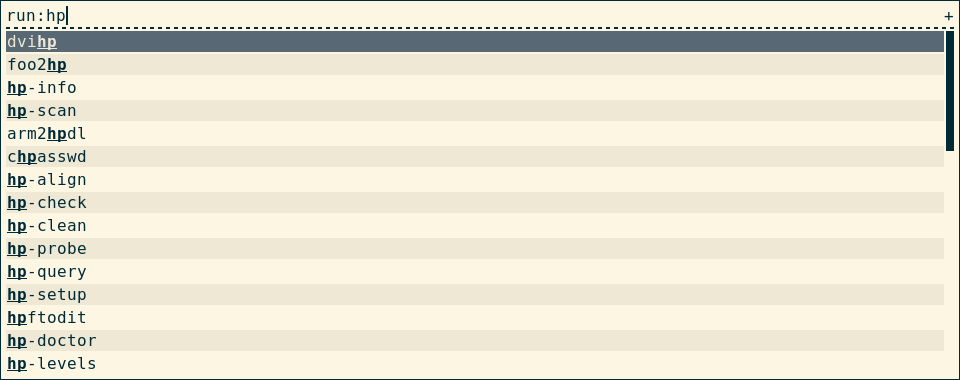5.1 KiB
A window switcher, Application launcher and dmenu replacement
Rofi started as a clone of simpleswitcher, written by Sean Pringle - a popup window switcher roughly based on superswitcher. Simpleswitcher laid the foundations, and therefore Sean Pringle deserves most of the credit for this tool. Rofi (renamed, as it lost the simple property) has been extended with extra features, like an application launcher and ssh-launcher, and can act as a drop-in dmenu replacement, making it a very versatile tool.
Rofi, like dmenu, will provide the user with a textual list of options where one or more can be selected. This can either be running an application, selecting a window, or options provided by an external script.
Its main features are:
- Fully configurable keyboard navigation
- Type to filter
- Tokenized: type any word in any order to filter
- Case insensitive (togglable)
- Support for fuzzy-, regex-, and glob matching
- UTF-8 enabled
- UTF-8-aware string collating
- International keyboard support (`e -> è)
- RTL language support
- Cairo drawing and Pango font rendering
- Built-in modes:
- Window switcher mode
- EWMH compatible WM
- Application launcher
- Desktop file application launcher
- SSH launcher mode
- Combi mode, allowing several modes to be merged into one list
- Window switcher mode
- History-based ordering — last 25 choices are ordered on top based on use (optional)
- Levenshtein distance or fzf like sorting of matches (optional)
- Drop-in dmenu replacement
- Many added improvements
- Easily extensible using scripts and plugins
- Advanced Theming
Rofi has several built-in modi implementing common use cases and can be extended by scripts (either called from Rofi or calling Rofi) or plugins.
Below is a list of the different modi:
- run: launch applications from $PATH, with option to launch in terminal.
- drun: launch applications based on desktop files. It tries to be compliant to the XDG standard.
- window: Switch between windows on an EWMH compatible window manager.
- ssh: Connect to a remote host via ssh.
- file-browser: A basic file-browser for opening files.
- keys: list internal keybindings.
- script: Write (limited) custom mode using simple scripts.
- combi: Combine multiple modi into one.
Rofi is known to work on Linux and BSD.
Screenshots
Manpage
For more up to date information, please see the manpages:
- Manpages:
- Discussion places:
- GitHub Discussions
- IRC (#rofi on irc.libera.chat)
- wiki (Currently unmaintained).
Installation
Please see the installation guide for instructions on how to install Rofi.
What is rofi not?
Rofi is not:
- A UI toolkit.
- A library to be used in other applications.
- An application that can support every possible use-case. It tries to be generic enough to be usable by everybody.
- Specific functionality can be added using scripts or plugins, many exists.
- Just a dmenu replacement. The dmenu functionality is a nice 'extra' to rofi, not its main purpose.