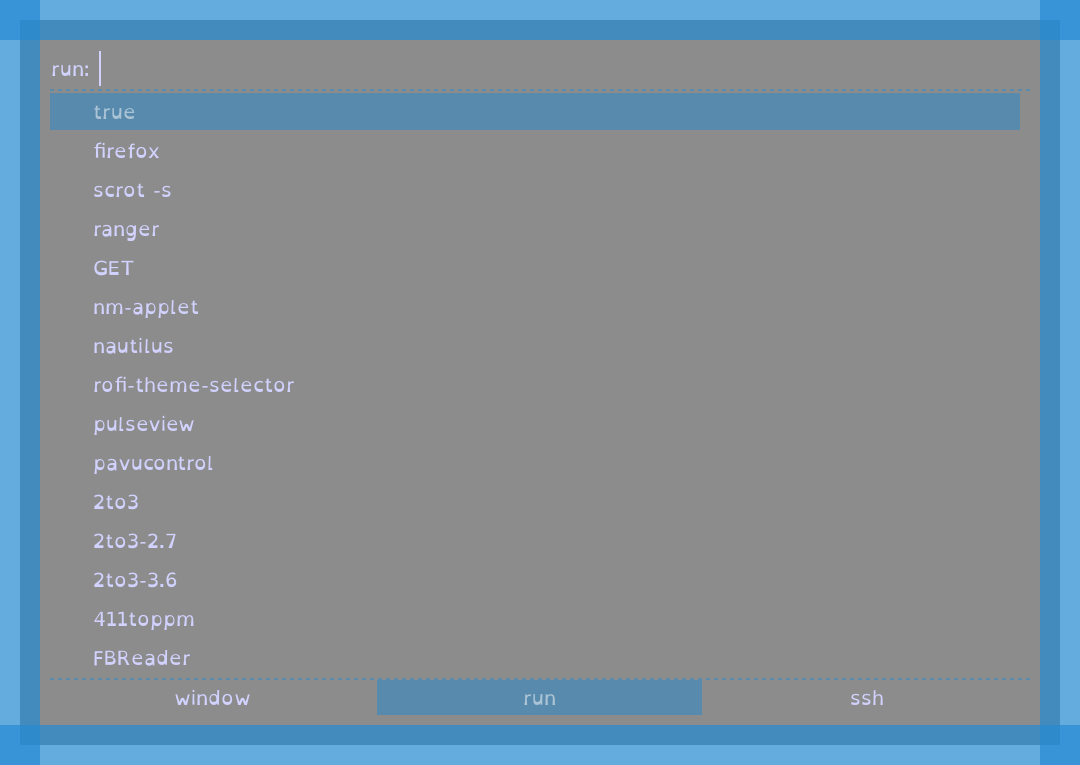* rofi moved to libera.chat * unify some theme headers and whitespace * consistently use the same hashbang for bash * improve obsolete way of testing equality see https://github.com/koalaman/shellcheck/wiki/SC2268 for explanation * use consistent function definitions in bash scripts * remove duplicated author and fix whitespace * quote all variables in scripts fixes many warnings identified through shellcheck * fix whitespace in scripts * fix whitespace in non-source files * fix spelling in non-source files * fix whitespace and indentation in source files * fix spelling in source files
2.8 KiB
1.5.2: Procrastination in progress
Rofi 1.5.2 is another bug-fix release in the 1.5 series.
Fix border drawing
Issue: #792, #783
There turned out to be a bug in how borders are drawn. It would overlap parts of the border on corners, screwing up transparency.
This is now fixed.
Improve Icon handling
Issue: #860
Several bugs around Icon handling have been fixed:
- Failing to load multiple (identical icons) on initial load.
- Preload user-set icon theme.
- Use the common threadpool in rofi for the icon fetching, instead of spawning a custom one.
New sort syntax
Because of all the changes to the sorting methods in rofi, the command-line options for it where very confusing. To fix this they have been changed.
The sort option is now used to enable/disable sorting. (This can also be changed at run-time using the hotkey)
The sorting-method allows you to set the sorting method. Currently it supports normal (levenshtein) and fzf.
Documentation updates
Issue: #879, #867, #837, #831, #804
Thanks to all the people highlighting or providing fixes to the documentation.
Improving the ssh known hosts file parser
Issue: #820
The original known hosts parser was very limited. The parser has been extended to a bit more robust.
Additions
For some reason I can never make a release without adding more features to it. (Feature creep?).
Option to change the negate character
Issue: #877
The option to negate a query: foo -bar e.g. search for all items matching foo but not bar caused a lot of
confusion. It seems people often use rofi to also add arguments to applications (that start with a -).
To help with this, the negate character (-) can be changed, or disabled.
To disable:
rofi -matching-negate-char '\0'
Modify the DRUN display string
Issue: #858
An often requested feature is the ability to change the display string for the drun modi.
The -drun-display-format option is added that allows just this.
-drun-display-format
The format string for the drun dialog:
- name: the application's name
- generic: the application's generic name
- exec: the application's executable
- categories: the application's categories
- comment: the application comment
Default: {name} [({generic})]
Items between [] are only displayed when the field within is set. So in the above example, the () are omitted when
{generic} is not set.
Theme format now supports environment variables
You can use environment variables as part of your theme/configuration file property value.
Environment variables start with $ and the name is surrounded by {}.
So to query the environment FOO you can do:
#window {
background: ${FOO};
}
The environment is then parsed as a normal value.