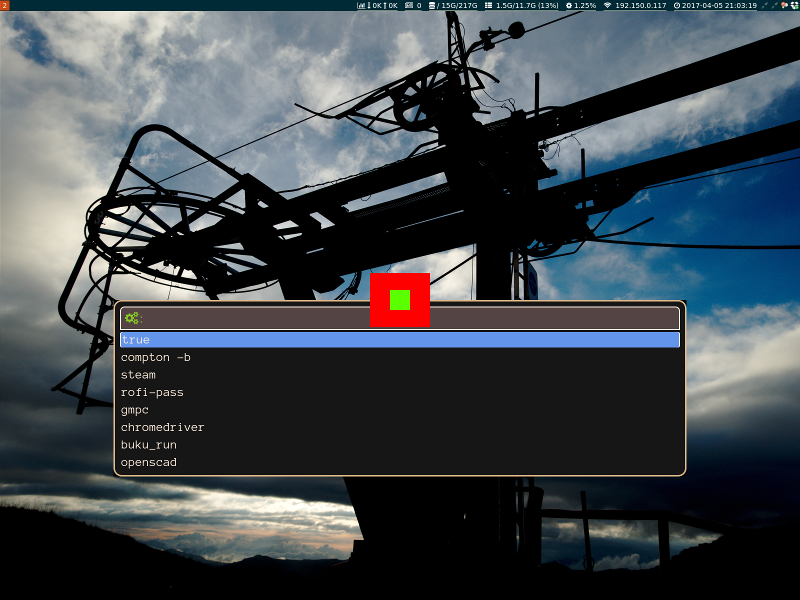2.0 KiB
Positioning Rofi on the monitor
In the current theme format you set these properties on the window widget.
The first, position, determines where rofi is placed on the monitor, the second what point of the rofi window connects there. This sounds complicated, but it ain't.
position setting
The position setting determines the place of the window on the monitor.
The position setting supports the following values:
- north
- northeast
- northwest
- south
- southeast
- southwest
- east
- west
- center
This is depicted in the diagram below:
anchor setting
The anchor sets what point of the rofi window is placed at the specified position.
The anchor settings supports the same values as the position setting.
If you want the middle of the rofi window to be always located at the center of the monitor set both position and
anchor to center.
If the rofi window resizes, its center will stay at the center.
If you set the anchor to north the top of the rofi window is at the center of the monitor, and the window will grow
down.
If you set the anchor and position to south, rofi is located at the bottom center and the window grows up.
Note that if you set the anchor to
southand the position tonorththe rofi window will be placed above the monitor and might not be visible.
In another blog post we will explain how the dynamic sizing behaviour of rofi can be tweaked or disabled.
So the following theme setting will place the top of the rofi window in the center of the monitor:
window {
position: center;
anchor: north;
}
As depicted here, RED is the position (center of screen), GREEN is the position on rofi window (north):
Quick hint, if you want to quickly test out changes to the theme, without editing the file, run rofi like:
rofi -show run -theme-str "window { position: center; anchor: north;}"