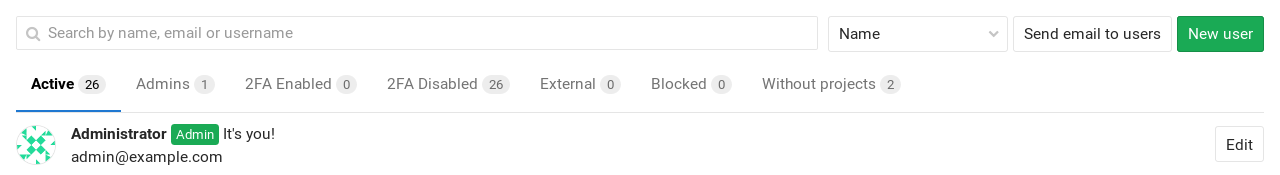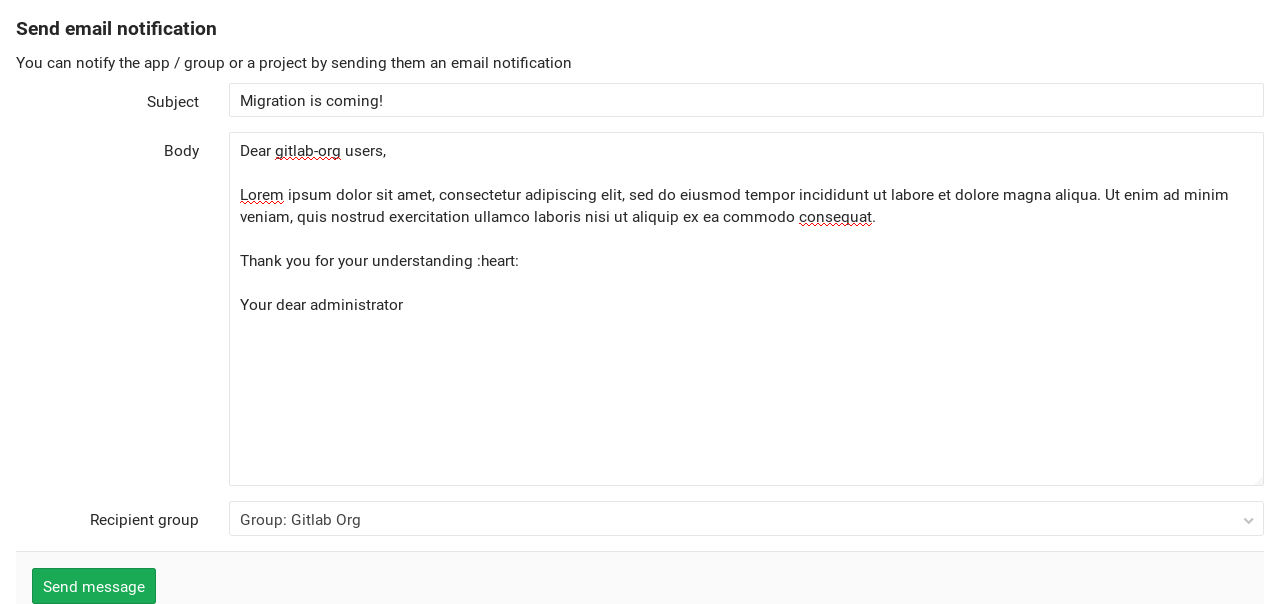1.8 KiB
| type |
|---|
| howto, reference |
Email from GitLab (STARTER ONLY)
GitLab provides a simple tool to administrators for emailing all users, or users of a chosen group or project, right from the admin area. Users will receive the email at their primary email address.
Use-cases
- Notify your users about a new project, a new feature, or a new product launch.
- Notify your users about a new deployment, or that will be downtime expected for a particular reason.
Sending emails to users from within GitLab
-
Go to the admin area using the wrench icon in the top right corner and navigate to Overview > Users > Send email to users.
-
Compose an email and choose where it will be sent (all users or users of a chosen group or project):
Unsubscribing from emails
Users can choose to unsubscribe from receiving emails from GitLab by following the unsubscribe link in the email. Unsubscribing is unauthenticated in order to keep this feature simple.
On unsubscribe, users will receive an email notification that unsubscribe happened. The endpoint that provides the unsubscribe option is rate-limited.