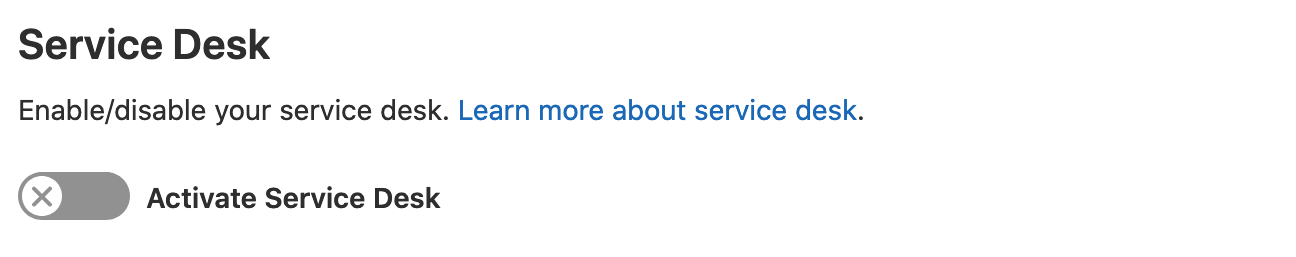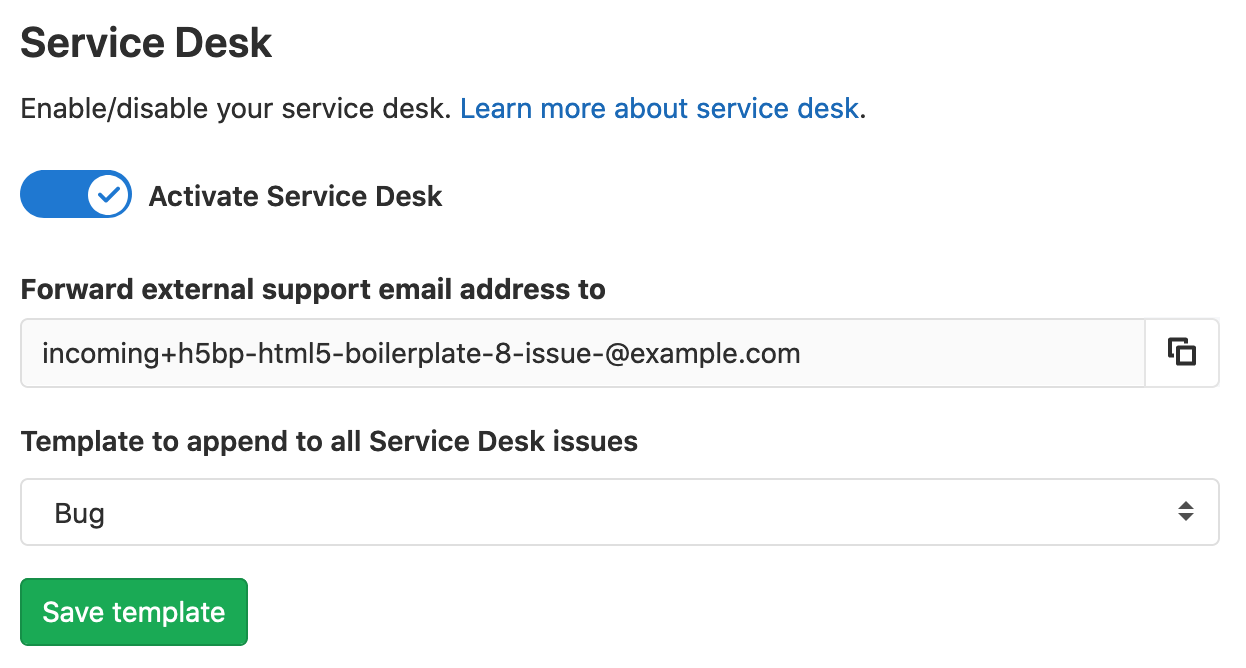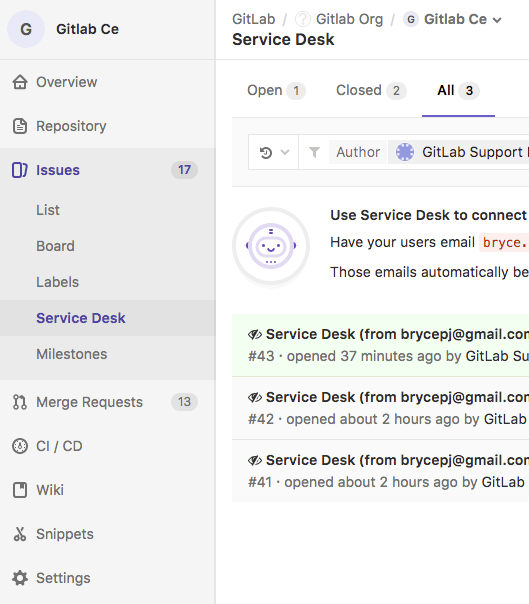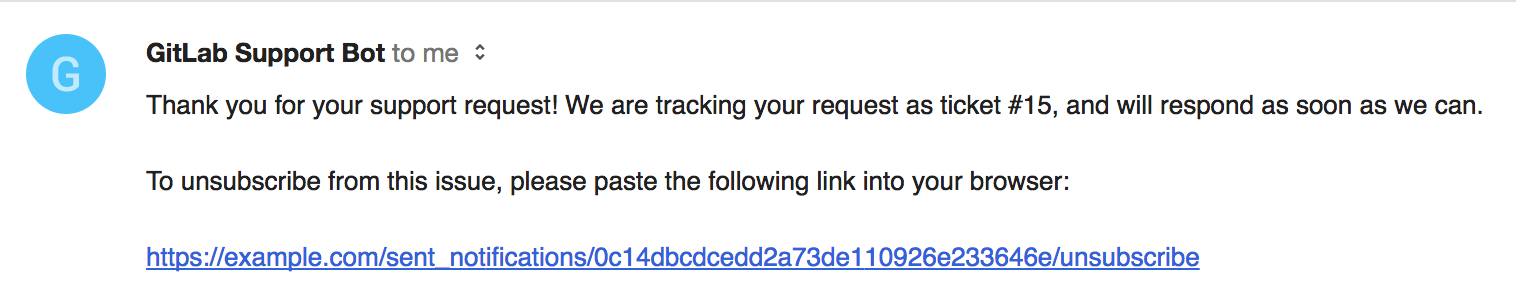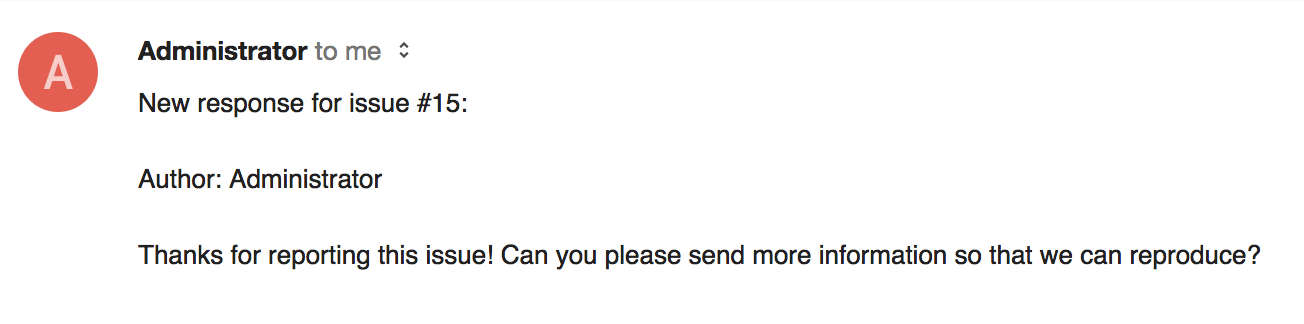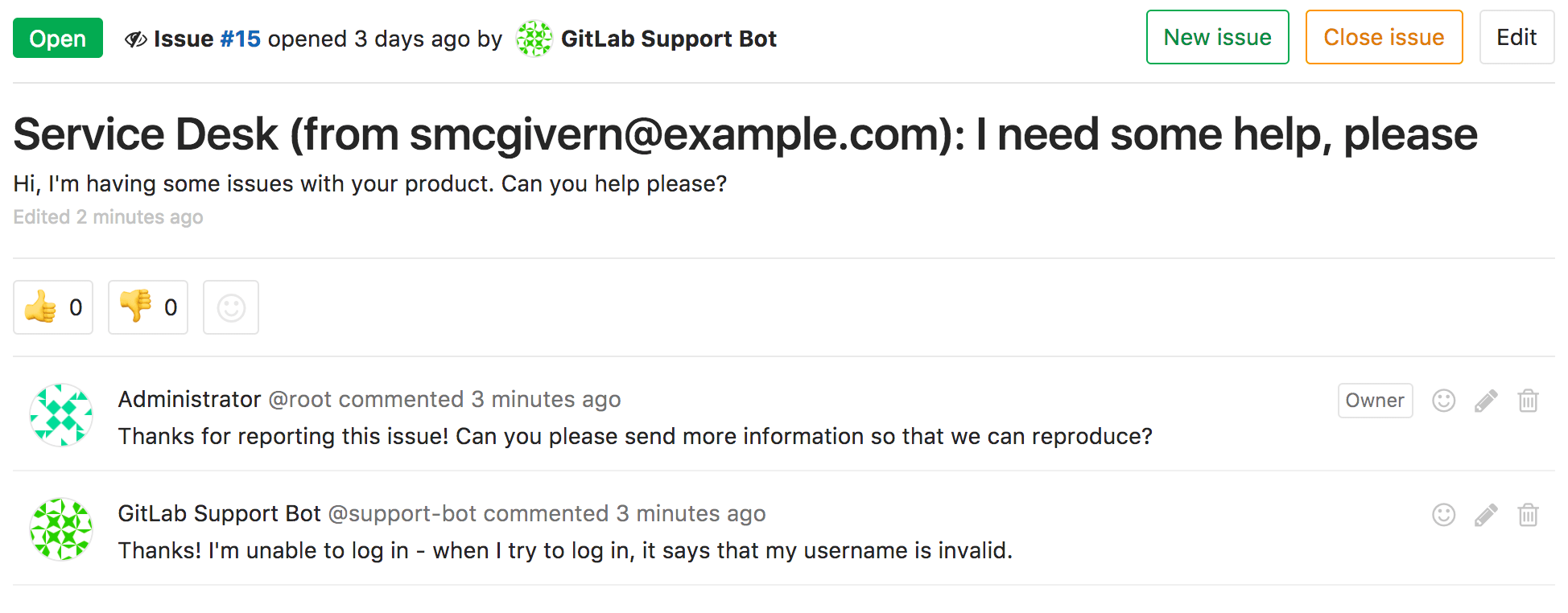6 KiB
Service Desk (PREMIUM)
Overview
Service Desk is a module that allows your team to connect directly with any external party through email right inside of GitLab; no external tools required. An ongoing conversation right where your software is built ensures that user feedback ends up directly where it's needed, helping you build the right features to solve your users' real problems.
With Service Desk, you can provide efficient email support to your customers, who can now email you bug reports, feature requests, or general feedback that will all end up in your GitLab project as new issues. In turn, your team can respond straight from the project.
As Service Desk is built right into GitLab itself, the complexity and inefficiencies of multiple tools and external integrations are eliminated, significantly shortening the cycle time from feedback to software update.
For an overview, check the video demonstration on GitLab Service Desk.
Use cases
For instance, let's assume you develop a game for iOS or Android. The codebase is hosted in your GitLab instance, built and deployed with GitLab CI.
Here's how Service Desk will work for you:
- You'll provide a project-specific email address to your paying customers, who can email you directly from within the app
- Each email they send creates an issue in the appropriate project
- Your team members navigate to the Service Desk issue tracker, where they can see new support requests and respond inside associated issues
- Your team communicates back and forth with the customer to understand the request
- Your team starts working on implementing code to solve your customer's problem
- When your team finishes the implementation, whereupon the merge request is merged and the issue is closed automatically
- The customer will have been attended successfully via email, without having real access to your GitLab instance
- Your team saved time by not having to leave GitLab (or setup any integrations) to follow up with your customer
How it works
GitLab Service Desk is a simple way to allow people to create issues in your GitLab instance without needing their own user account.
It provides a unique email address for end users to create issues in a project, and replies can be sent either through the GitLab interface or by email. End users will only see the thread through email.
Configuring Service Desk
Note: Service Desk is enabled on GitLab.com. If you're a Silver subscriber, you can skip the step 1 below; you only need to enable it per project.
-
Set up incoming email for the GitLab instance. This must support email sub-addressing.
-
Navigate to your project's Settings > General and scroll down to the Service Desk section.
-
If you have the correct access and a Premium license, you will see an option to set up Service Desk:
-
Checking that box will enable Service Desk for the project, and show a unique email address to email issues to the project. These issues will be confidential, so they will only be visible to project members.
Warning: this email address can be used by anyone to create an issue on this project, whether or not they have access to your GitLab instance. We recommend putting this behind an alias so that it can be changed if needed, and enabling Akismet on your GitLab instance to add spam checking to this service. Unblocked email spam would result in many spam issues being created, and may disrupt your GitLab service.
In GitLab 11.7, we updated the format of the generated email address. However the older format is still supported, allowing existing aliases or contacts to continue working.
-
If you have templates in your repository, then you can optionally select one of these templates from the dropdown to append it to all Service Desk issues.
-
Service Desk is now enabled for this project! You should be able to access it from your project's navigation Issue submenu:
Using Service Desk
As an end user (issue creator)
To create a Service Desk issue, an end user doesn't need to know anything about the GitLab instance. They just send an email to the address they are given, and receive an email back confirming receipt:
This also gives the end user an option to unsubscribe.
If they don't choose to unsubscribe, then any new comments added to the issue will be sent as emails:
And any responses they send will be displayed in the issue itself.
As a responder to the issue
For responders to the issue, everything works as usual. They'll see a familiar looking issue tracker, where they can see issues created via customer support requests and filter and interact with them just like other GitLab issues.
Messages from the end user will show as coming from the special Support Bot user, but apart from that, you can read and write comments as you normally do:
Note that:
- The project's visibility (private, internal, public) does not affect Service Desk.
- The path to the project, including its group or namespace, will be shown on emails.
Support Bot user
Behind the scenes, Service Desk works by the special Support Bot user creating issues. This user does not count toward the license limit count.