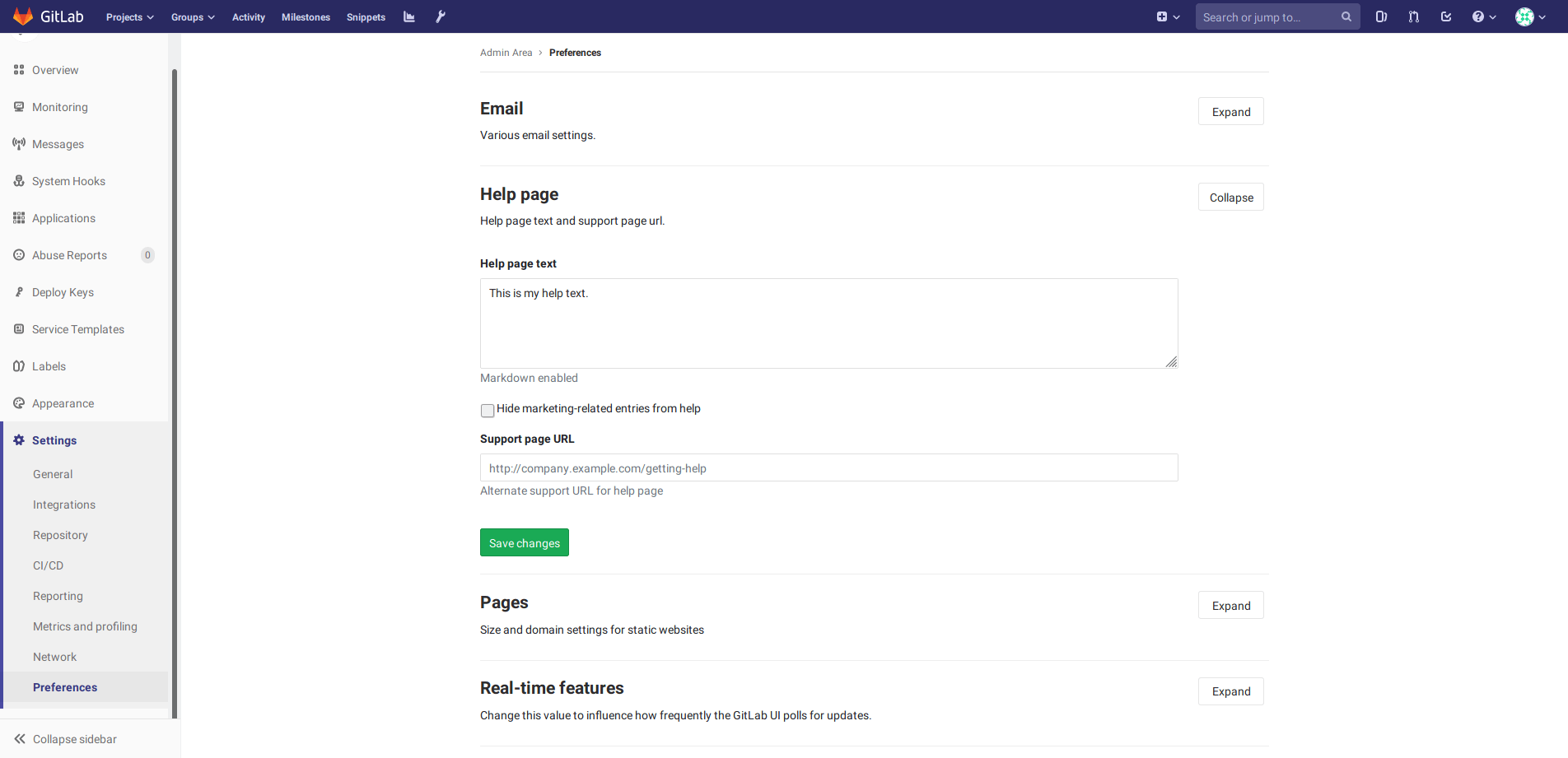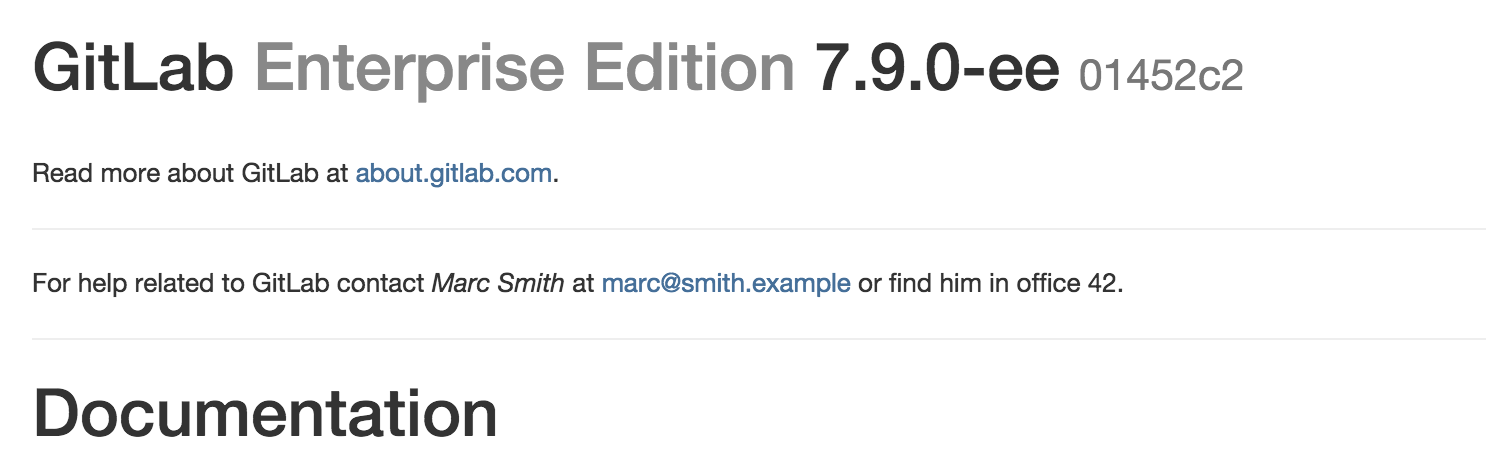1.5 KiB
1.5 KiB
| type |
|---|
| howto |
Customizing the 'Help' and login page messages
In large organizations, it is useful to have information about who maintains
the company GitLab server. You can customize and display this information on
the GitLab login page and on the GitLab server's /help page.
-
Navigate to the Admin area, then click on Preferences and expand Help page.
-
Under Help page text, fill in the required information about the person(s) administering GitLab. This text can also contain any other information that you wish to display to users.
-
Save your changes.
The information you entered will be shown on the GitLab login page and on the
GitLab /help page (e.g., https://gitlab.com/help).