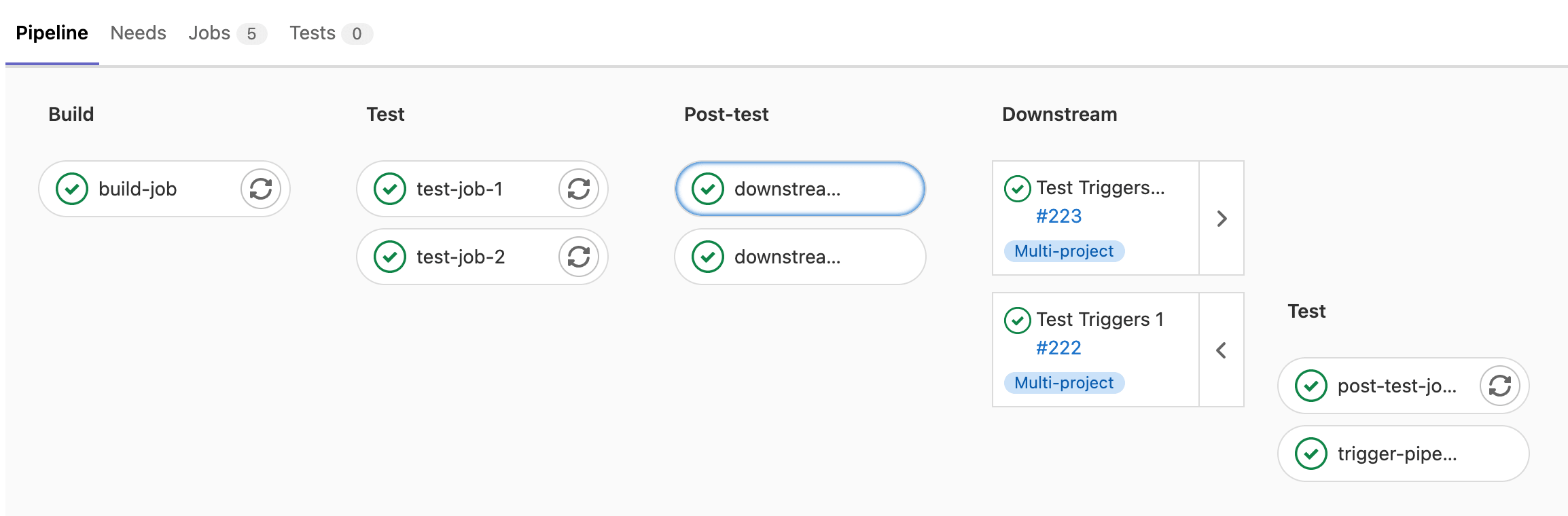10 KiB
| stage | group | info | type |
|---|---|---|---|
| Verify | Pipeline Authoring | To determine the technical writer assigned to the Stage/Group associated with this page, see https://about.gitlab.com/handbook/engineering/ux/technical-writing/#assignments | reference |
Multi-project pipelines (FREE)
Moved to GitLab Free in 12.8.
You can set up GitLab CI/CD across multiple projects, so that a pipeline in one project can trigger a downstream pipeline in another project. You can visualize the entire pipeline in one place, including all cross-project interdependencies.
For example, you might deploy your web application from three different projects in GitLab. Each project has its own build, test, and deploy process. With multi-project pipelines you can visualize the entire pipeline, including all build and test stages for all three projects.
For an overview, see the Multi-project pipelines demo.
Multi-project pipelines are also useful for larger products that require cross-project interdependencies, like those with a microservices architecture. Learn more in the Cross-project Pipeline Triggering and Visualization demo at GitLab@learn, in the Continuous Integration section.
If you trigger a pipeline in a downstream private project, on the upstream project's pipelines page, you can view:
- The name of the project.
- The status of the pipeline.
If you have a public project that can trigger downstream pipelines in a private project, make sure there are no confidentiality problems.
Create multi-project pipelines
To create multi-project pipelines, you can:
Define multi-project pipelines in your .gitlab-ci.yml file
Moved to GitLab Free in 12.8.
When you use the trigger keyword to create a multi-project
pipeline in your .gitlab-ci.yml file, you create what is called a trigger job. For example:
rspec:
stage: test
script: bundle exec rspec
staging:
variables:
ENVIRONMENT: staging
stage: deploy
trigger: my/deployment
In this example, after the rspec job succeeds in the test stage,
the staging trigger job starts. The initial status of this
job is pending.
GitLab then creates a downstream pipeline in the
my/deployment project and, as soon as the pipeline is created, the
staging job succeeds. The full path to the project is my/deployment.
You can view the status for the pipeline, or you can display the downstream pipeline's status instead.
The user that creates the upstream pipeline must be able to create pipelines in the
downstream project (my/deployment) too. If the downstream project is not found,
or the user does not have permission to create a pipeline there,
the staging job is marked as failed.
Trigger job configuration limitations
Trigger jobs can use only a limited set of the GitLab CI/CD configuration keywords. The keywords available for use in trigger jobs are:
triggerstageallow_failurerulesonlyandexceptwhen(only with a value ofon_success,on_failure, oralways)extendsneeds, but notneeds:project
Trigger jobs cannot use job-level persisted variables.
Specify a downstream pipeline branch
You can specify a branch name for the downstream pipeline to use. GitLab uses the commit on the head of the branch to create the downstream pipeline.
rspec:
stage: test
script: bundle exec rspec
staging:
stage: deploy
trigger:
project: my/deployment
branch: stable-11-2
Use:
- The
projectkeyword to specify the full path to a downstream project. In GitLab 15.3 and later, variable expansion is supported. - The
branchkeyword to specify the name of a branch in the project specified byproject. In GitLab 12.4 and later, variable expansion is supported.
Pipelines triggered on a protected branch in a downstream project use the role of the user that ran the trigger job in the upstream project. If the user does not have permission to run CI/CD pipelines against the protected branch, the pipeline fails. See pipeline security for protected branches.
Pass artifacts to a downstream pipeline
You can pass artifacts to a downstream pipeline by using needs:project.
-
In a job in the upstream pipeline, save the artifacts using the
artifactskeyword. -
Trigger the downstream pipeline with a trigger job:
build_artifacts: stage: build script: - echo "This is a test artifact!" >> artifact.txt artifacts: paths: - artifact.txt deploy: stage: deploy trigger: my/downstream_project -
In a job in the downstream pipeline, fetch the artifacts from the upstream pipeline by using
needs:project. Setjobto the job in the upstream pipeline to fetch artifacts from,refto the branch, andartifacts: true.test: stage: test script: - cat artifact.txt needs: - project: my/upstream_project job: build_artifacts ref: main artifacts: true
Pass artifacts to a downstream pipeline from a Merge Request pipeline
When you use needs:project to pass artifacts to a downstream pipeline,
the ref value is usually a branch name, like main or development.
For merge request pipelines, the ref value is in the form of refs/merge-requests/<id>/head,
where id is the merge request ID. You can retrieve this ref with the CI_MERGE_REQUEST_REF_PATH
CI/CD variable. Do not use a branch name as the ref with merge request pipelines,
because the downstream pipeline attempts to fetch artifacts from the latest branch pipeline.
To fetch the artifacts from the upstream merge request pipeline instead of the branch pipeline,
pass this variable to the downstream pipeline using variable inheritance:
-
In a job in the upstream pipeline, save the artifacts using the
artifactskeyword. -
In the job that triggers the downstream pipeline, pass the
$CI_MERGE_REQUEST_REF_PATHvariable by using variable inheritance:build_artifacts: stage: build script: - echo "This is a test artifact!" >> artifact.txt artifacts: paths: - artifact.txt upstream_job: variables: UPSTREAM_REF: $CI_MERGE_REQUEST_REF_PATH trigger: project: my/downstream_project branch: my-branch -
In a job in the downstream pipeline, fetch the artifacts from the upstream pipeline by using
needs:project. Set therefto theUPSTREAM_REFvariable, andjobto the job in the upstream pipeline to fetch artifacts from:test: stage: test script: - cat artifact.txt needs: - project: my/upstream_project job: build_artifacts ref: UPSTREAM_REF artifacts: true
This method works for fetching artifacts from a regular merge request parent pipeline, but fetching artifacts from merge results pipelines is not supported.
Use rules or only/except with multi-project pipelines
You can use CI/CD variables or the rules keyword to
control job behavior for multi-project pipelines. When a
downstream pipeline is triggered with the trigger keyword,
the value of the $CI_PIPELINE_SOURCE predefined variable
is pipeline for all its jobs.
If you use only/except to control job behavior, use the
pipelines keyword.
Create multi-project pipelines by using the API
Moved to GitLab Free in 12.4.
When you use the CI_JOB_TOKEN to trigger pipelines,
GitLab recognizes the source of the job token. The pipelines become related,
so you can visualize their relationships on pipeline graphs.
These relationships are displayed in the pipeline graph by showing inbound and outbound connections for upstream and downstream pipeline dependencies.
When using:
- CI/CD variables or
rulesto control job behavior, the value of the$CI_PIPELINE_SOURCEpredefined variable ispipelinefor multi-project pipeline triggered through the API withCI_JOB_TOKEN. only/exceptto control job behavior, use thepipelineskeyword.
Multi-project pipeline visualization (PREMIUM)
When your pipeline triggers a downstream pipeline, the downstream pipeline displays to the right of the pipeline graph.
In pipeline mini graphs, the downstream pipeline displays to the right of the mini graph.