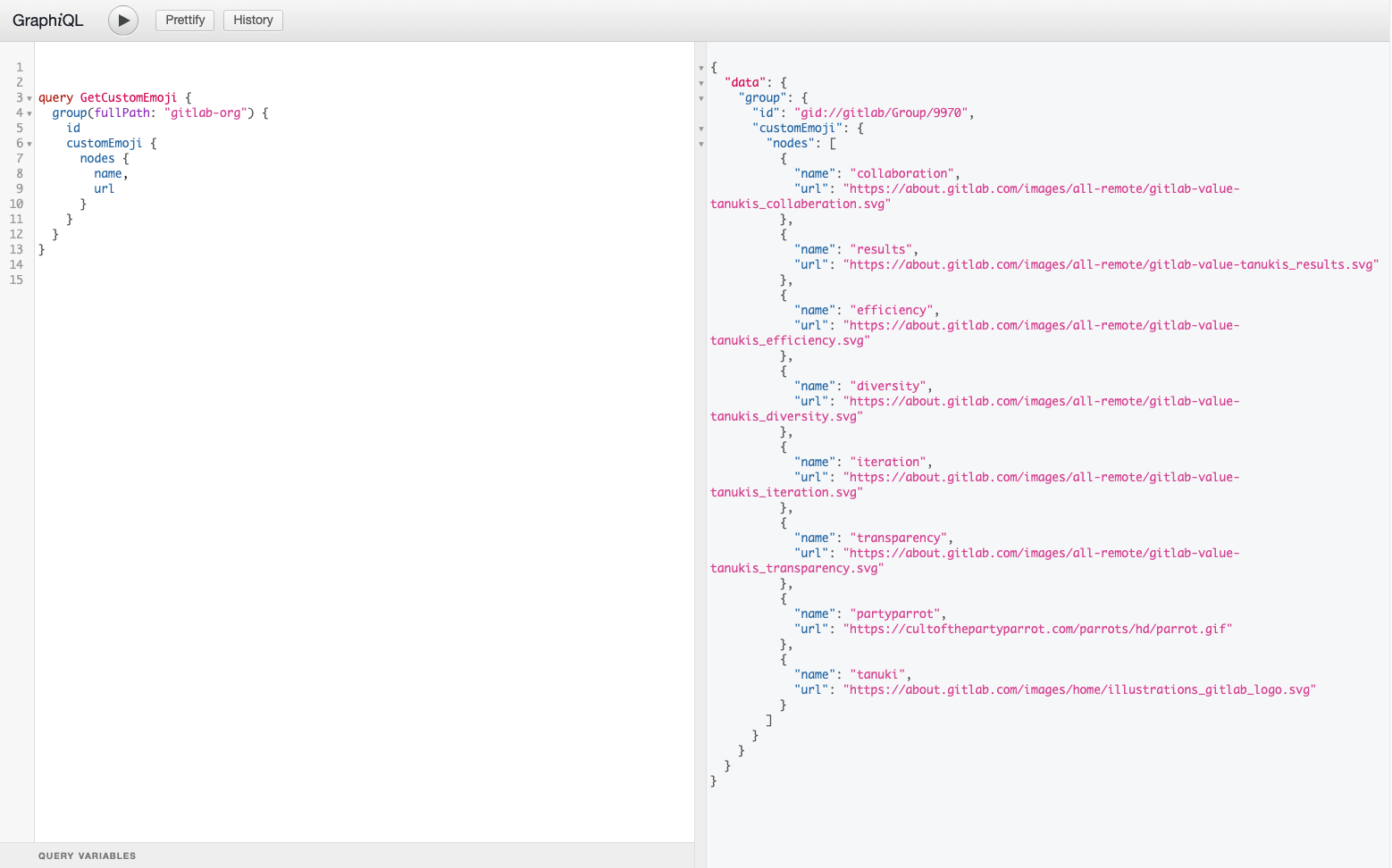3.8 KiB
| stage | group | info |
|---|---|---|
| Plan | Project Management | To determine the technical writer assigned to the Stage/Group associated with this page, see https://about.gitlab.com/handbook/engineering/ux/technical-writing/#assignments |
Use custom emojis with GraphQL (FREE)
- Introduced in GitLab 13.6
- Deployed behind a feature flag, disabled by default.
- Enabled on GitLab.com.
- Recommended for production use.
- To use in GitLab self-managed instances, ask a GitLab administrator to enable it. (FREE SELF)
This in-development feature might not be available for your use. There can be risks when enabling features still in development. Refer to this feature's version history for more details.
To use custom emoji in comments and descriptions, you can add them to a group using the GraphQL API.
Parameters:
| Attribute | Type | Required | Description |
|---|---|---|---|
group_path |
integer/string | {check-circle} Yes | ID or URL-encoded path of the group |
name |
string | {check-circle} Yes | Name of the custom emoji. |
file |
string | {check-circle} Yes | URL of the custom emoji image. |
Create a custom emoji
mutation CreateCustomEmoji($groupPath: ID!) {
createCustomEmoji(input: {groupPath: $groupPath, name: "party-parrot", file: "https://cultofthepartyparrot.com/parrots/hd/parrot.gif", external: true}) {
clientMutationId
name
errors
}
}
After adding custom emoji to the group, members can use it in the same way as other emoji in the comments.
Get custom emoji for a group
query GetCustomEmoji($groupPath: ID!) {
group(fullPath: $groupPath) {
id
customEmoji {
nodes {
name
}
}
}
}
Set up the GraphiQL explorer
This procedure presents a substantive example that you can copy and paste into GraphiQL explorer. GraphiQL explorer is available for:
- GitLab.com users at https://gitlab.com/-/graphql-explorer.
- Self-managed users at
https://gitlab.example.com/-/graphql-explorer.
- Copy the following code excerpt:
query GetCustomEmoji {
group(fullPath: "gitlab-org") {
id
customEmoji {
nodes {
name,
url
}
}
}
}
- Open the GraphiQL explorer tool.
- Paste the
querylisted above into the left window of your GraphiQL explorer tool. - Select Play to get the result shown here:
For more information on:
- GraphQL specific entities, such as Fragments and Interfaces, see the official GraphQL documentation.
- Individual attributes, see the GraphQL API Resources.
Enable or disable custom emoji API (FREE SELF)
Custom emoji is under development but ready for production use. It is deployed behind a feature flag that is disabled by default. GitLab administrators with access to the GitLab Rails console can enable it.
To enable it:
Feature.enable(:custom_emoji)
To disable it:
Feature.disable(:custom_emoji)