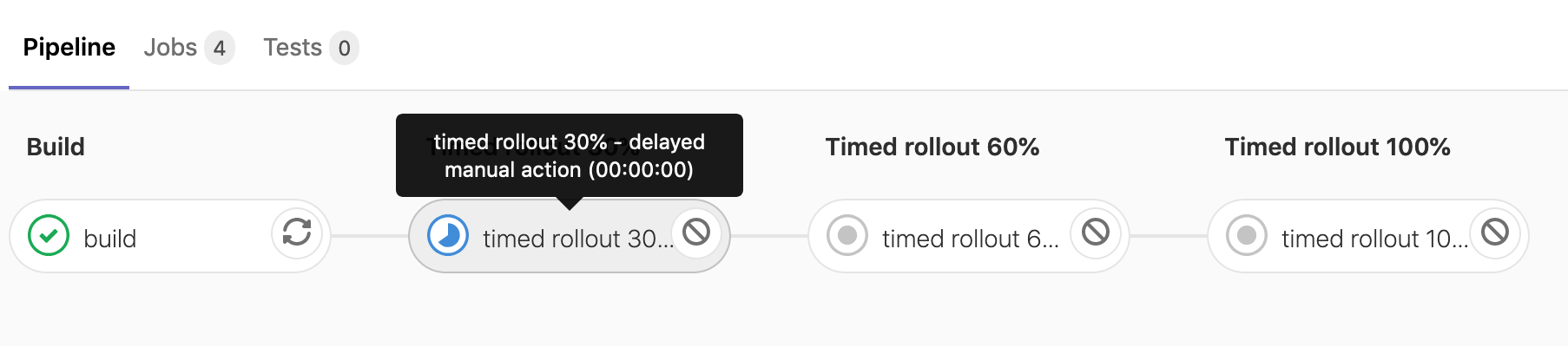4.8 KiB
| type |
|---|
| concepts, howto |
Incremental Rollouts with GitLab CI/CD
When rolling out changes to your application, it is possible to release production changes to only a portion of your Kubernetes pods as a risk mitigation strategy. By releasing production changes gradually, error rates or performance degradation can be monitored, and if there are no problems, all pods can be updated.
GitLab supports both manually triggered and timed rollouts to a Kubernetes production system using Incremental Rollouts. When using Manual Rollouts, the release of each tranche of pods is manually triggered, while in Timed Rollouts, the release is performed in tranches after a default pause of 5 minutes. Timed rollouts can also be manually triggered before the pause period has expired.
Manual and Timed rollouts are included automatically in projects controlled by
AutoDevOps, but they are also configurable through
GitLab CI/CD in the .gitlab-ci.yml configuration file.
Manually triggered rollouts can be implemented with your Continuously Delivery methodology, while timed rollouts do not require intervention and can be part of your Continuously Deployment strategy. You can also combine both of them in a way that the app is deployed automatically unless you eventually intervene manually if necessary.
We created sample applications to demonstrate the three options, which you can use as examples to build your own:
Manual Rollouts
Introduced in GitLab 10.8.
It is possible to configure GitLab to do incremental rollouts manually through .gitlab-ci.yml. Manual configuration
allows more control over the this feature. The steps in an incremental rollout depend on the
number of pods that are defined for the deployment, which are configured when the Kubernetes
cluster is created.
For example, if your application has 10 pods and a 10% rollout job is run, the new instance of the application will be deployed to a single pod while the remaining 9 will present the previous instance.
First we define the template as manual:
.manual_rollout_template: &manual_rollout_template
<<: *rollout_template
stage: production
when: manual
Then we define the rollout amount for each step:
rollout 10%:
<<: *manual_rollout_template
variables:
ROLLOUT_PERCENTAGE: 10
When the jobs are built, a play button will appear next to the job's name. Click the play button to release each stage of pods. You can also rollback by running a lower percentage job. Once 100% is reached, you cannot roll back using this method. It is still possible to roll back by redeploying the old version using the Rollback button on the environment page.
A deployable application is available, demonstrating manually triggered incremental rollouts.
Timed Rollouts
Introduced in GitLab 11.4.
Timed rollouts behave in the same way as manual rollouts, except that each job is defined with a delay in minutes before it will deploy. Clicking on the job will reveal the countdown.
It is possible to combine this functionality with manual incremental rollouts so that the job will countdown and then deploy.
First we define the template as timed:
.timed_rollout_template: &timed_rollout_template
<<: *rollout_template
when: delayed
start_in: 1 minutes
We can define the delay period using the start_in key:
start_in: 1 minutes
Then we define the rollout amount for each step:
timed rollout 30%:
<<: *timed_rollout_template
stage: timed rollout 30%
variables:
ROLLOUT_PERCENTAGE: 30
A deployable application is available, demonstrating configuration of timed rollouts.