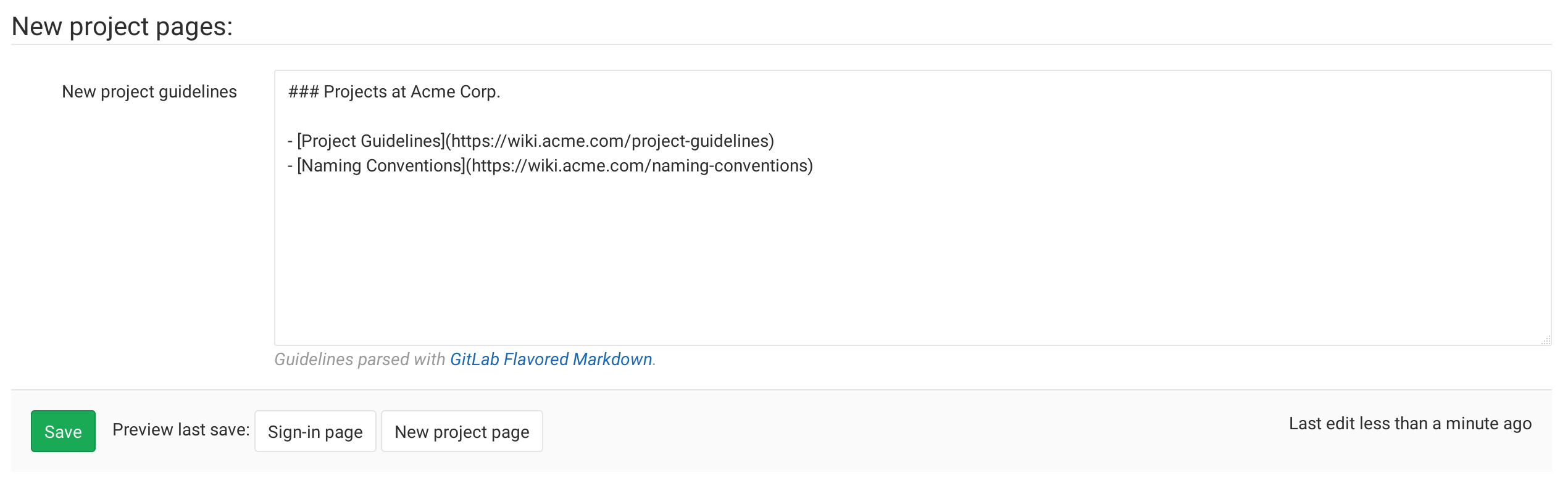Reviewed all docs in the customization section and updated them to adhere to our SSoT standards.
1.4 KiB
1.4 KiB
| type |
|---|
| howto |
Customizing the new project page
You can add a markdown-formatted message to your GitLab new project page.
By default, the new project page shows a sidebar with general information:
To customize the information in the sidebar:
-
Navigate to the Admin area and go to the Appearance page, then locate the New project pages section.
-
Fill in your new project project guidelines:
-
Save the page.
Your new project page will show the customized guidelines in the sidebar, below the general information: