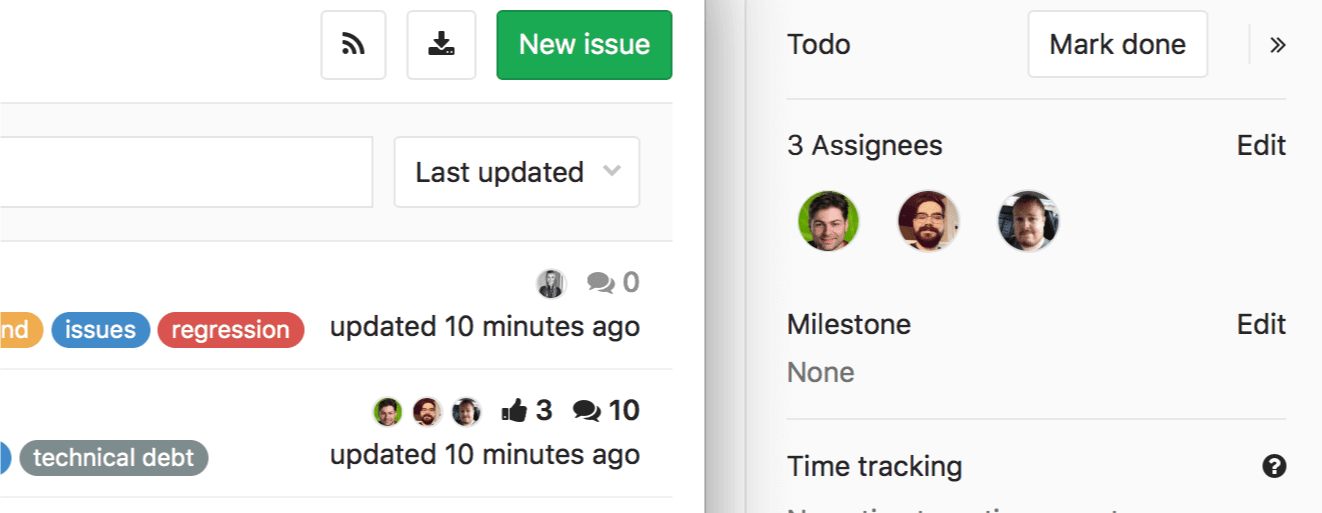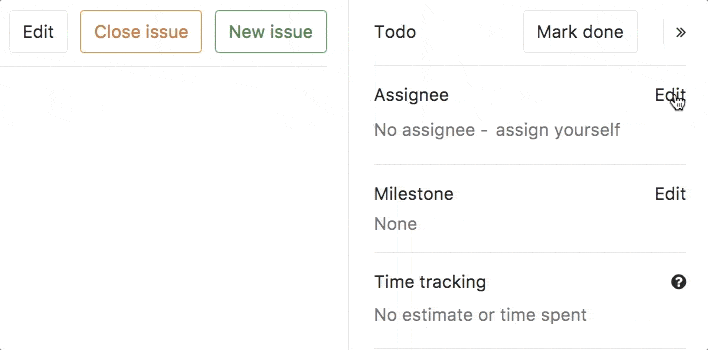1.6 KiB
| stage | group | info |
|---|---|---|
| Plan | Project Management | To determine the technical writer assigned to the Stage/Group associated with this page, see https://about.gitlab.com/handbook/engineering/ux/technical-writing/#assignments |
Multiple Assignees for Issues (PREMIUM)
Moved to GitLab Premium in 13.9.
In large teams, where there is shared ownership of an issue, it can be difficult to track who is working on it, who already completed their contributions, who didn't even start yet.
You can also select multiple assignees for an issue, making it easier to track, and making clearer who is accountable for it.
Use cases
Consider a team formed by frontend developers, backend developers, UX designers, QA testers, and a product manager working together to bring an idea to market.
Multiple Assignees for Issues makes collaboration smoother, and allows shared responsibilities to be clearly displayed. All assignees are shown across your team's workflows and receive notifications (as they would as single assignees), simplifying communication and ownership.
Once an assignee had their work completed, they would remove themselves as assignees, making it clear that their role is complete.
How it works
From an opened issue, expand the right sidebar, locate the assignees entry, and click on Edit. From the dropdown menu, select as many users as you want to assign the issue to.
To remove an assignee, clear them from the same dropdown menu.