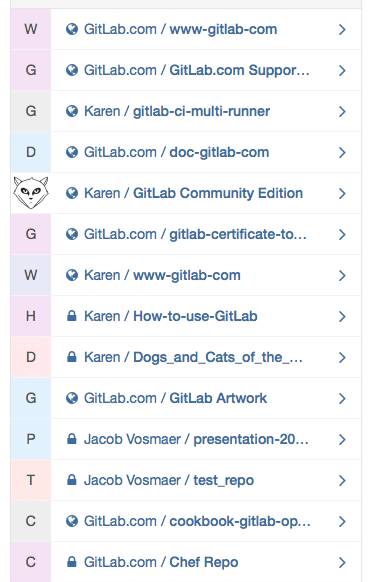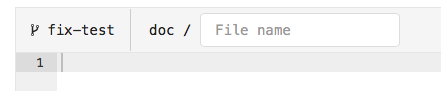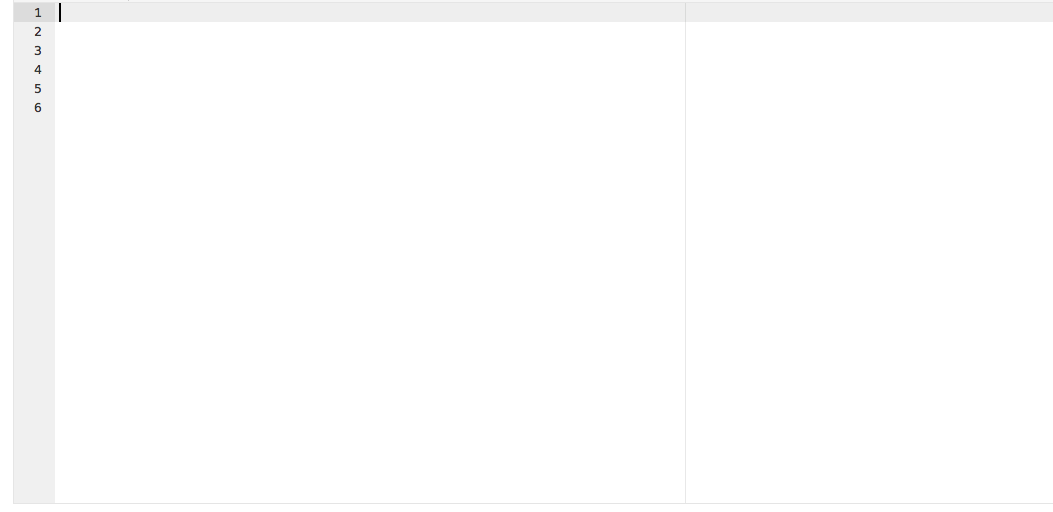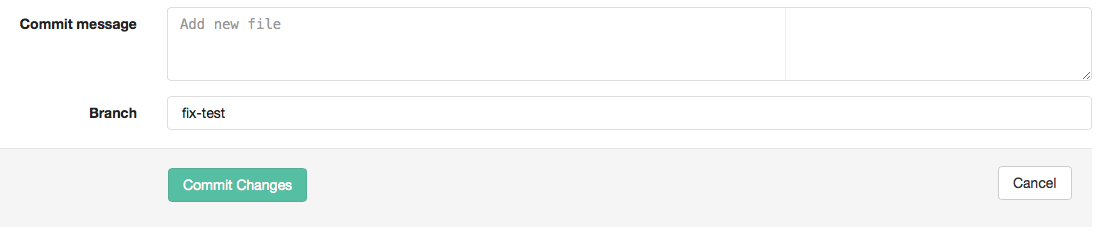1.1 KiB
How to add a file
You can create a file in your shell or in GitLab.
To create a file in GitLab, sign in to GitLab.
Select a project on the right side of your screen:
It's a good idea to create a branch, but it's not necessary.
Go to the directory where you'd like to add the file and click on the "+" sign next to the name of the project and directory:
Name your file (you can't add spaces, so you can use hyphens or underscores). Don't forget to include the markup language you'd like to use :
Add all the information that you'd like to include in your file:
Add a commit message based on what you just added and then click on "commit changes":
Note
Besides its regular files, every directory needs a README.md or README.html file which works like an index, telling what the directory is about. It's the first document you'll find when you open a directory.