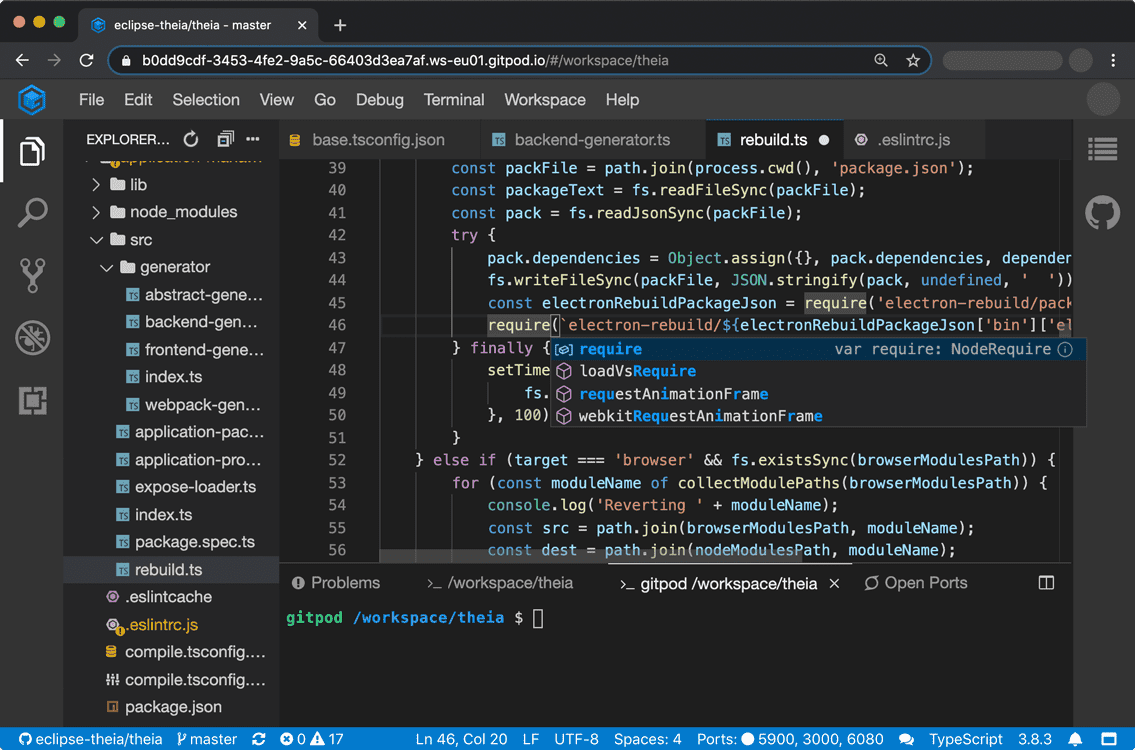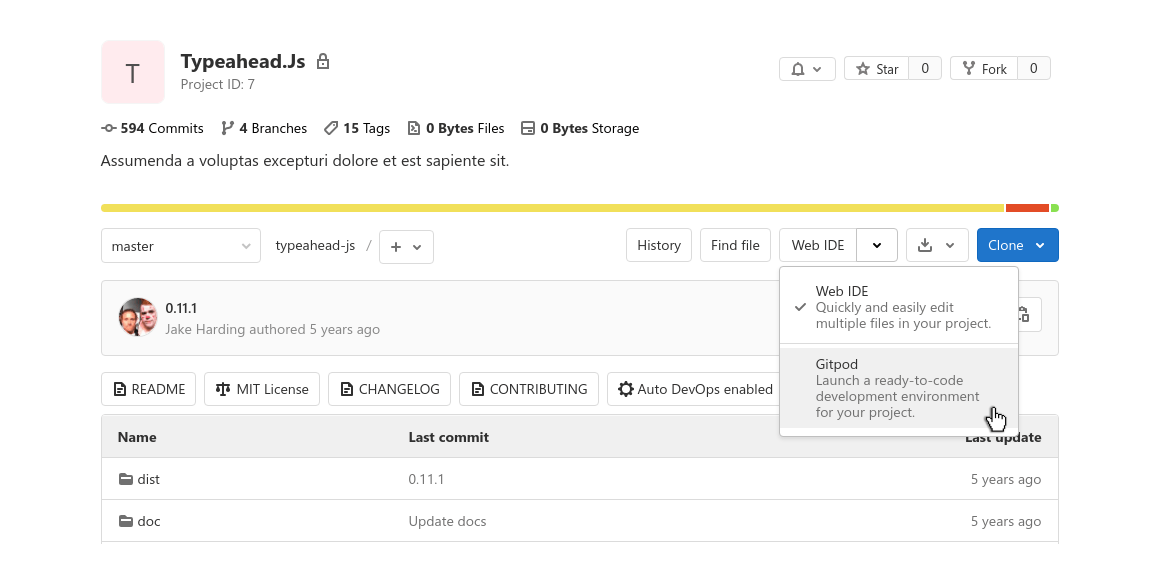3.1 KiB
| type | stage | group | info |
|---|---|---|---|
| reference, how-to | Create | Editor | To determine the technical writer assigned to the Stage/Group associated with this page, see https://about.gitlab.com/handbook/engineering/ux/technical-writing/#designated-technical-writers |
Gitpod Integration
- Introduced in GitLab 13.4.
- It's deployed behind a feature flag, disabled by default.
- It's enabled on GitLab.com.
- It's recommended for production use.
- To use it in GitLab self-managed instances, ask a GitLab administrator to enable it. (CORE ONLY)
CAUTION: Warning: This feature might not be available to you. Check the version history note above for details.
With Gitpod you can describe your dev environment as code to get fully set up, compiled, and tested dev environments for any GitLab project. The dev environments are not only automated but also prebuilt which means that Gitpod continuously builds your Git branches like a CI server. By that you don’t have to wait for dependencies to be downloaded and builds to finish, but you can start coding immediately.
In short: With Gitpod you can start coding instantly on any project, branch, and merge request from any device, at any time.
You can launch Gitpod directly from GitLab by clicking the Gitpod button from the Web IDE dropdown on the project page:
To learn more about Gitpod, see their features and documentation.
To use the GitLab-Gitpod integration, you need to enable it from your user preferences:
- From the GitLab UI, click your avatar in the top-right corner, then click Settings.
- On the left-hand nav, click Preferences.
- Under Integrations, find the Gitpod section.
- Check Enable Gitpod.
Users of GitLab.com can enable it and start using straightaway. Users of GitLab self-managed instances can follow the same steps once the integration has been enabled and configured by a GitLab administrator.
Configure your GitLab instance with Gitpod (CORE ONLY)
If you are new to Gitpod, head over to the Gitpod documentation and get your instance up and running.
- In GitLab, go to Admin Area > Settings > Integrations.
- Expand the Gitpod configuration section.
- Check Enable Gitpod.
- Add your Gitpod instance URL (for example,
https://gitpod.example.com).
Enable or disable the Gitpod integration (CORE ONLY)
The Gitpod integration is under development and not ready for production use. It is deployed behind a feature flag that is disabled by default. GitLab administrators with access to the GitLab Rails console can enable it.
To enable it:
Feature.enable(:gitpod)
To disable it:
Feature.disable(:gitpod)