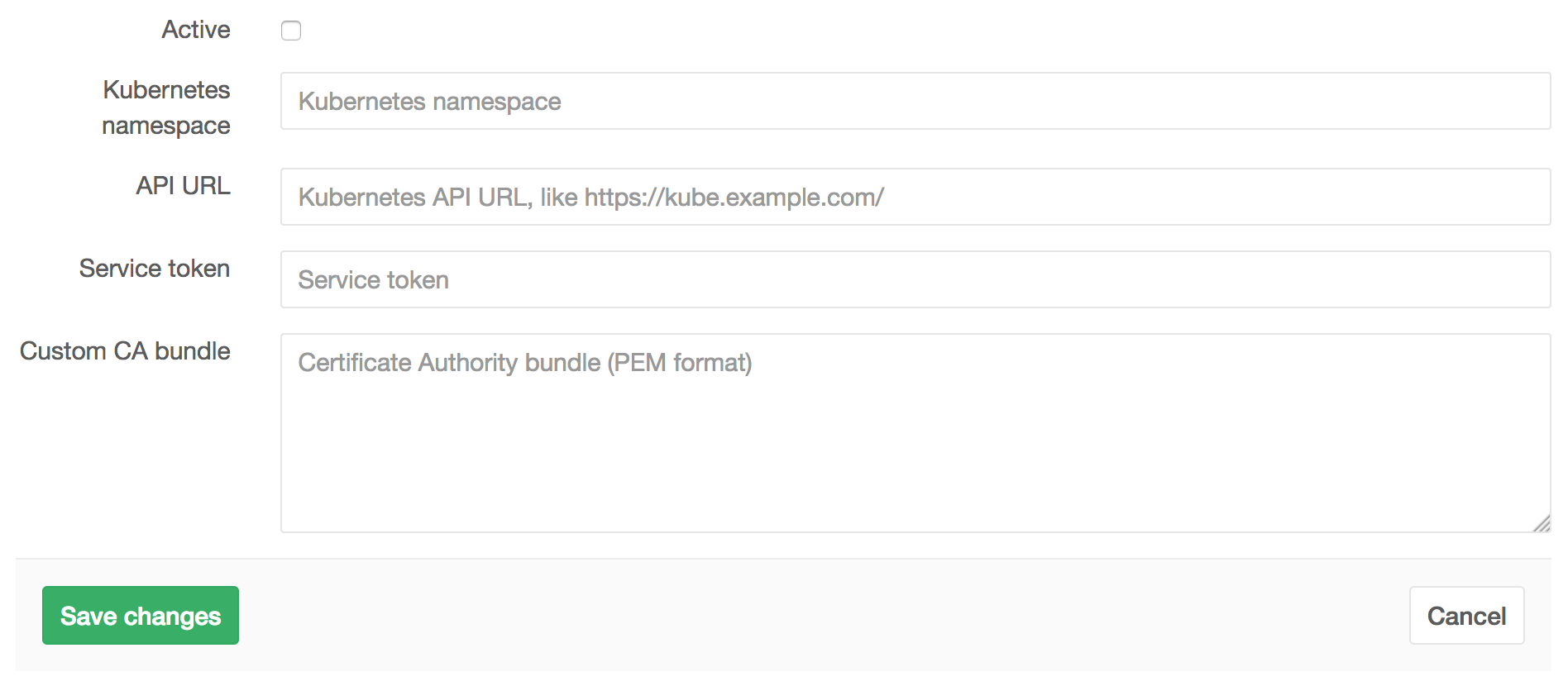1.9 KiB
GitLab Kubernetes / OpenShift integration
GitLab can be configured to interact with Kubernetes, or other systems using the Kubernetes API (such as OpenShift).
Each project can be configured to connect to a different Kubernetes cluster, see the configuration section.
If you have a single cluster that you want to use for all your projects, you can pre-fill the settings page with a default template. To configure the template, see the Services Templates document.
Configuration
The Kubernetes service takes the following arguments:
- Kubernetes namespace
- API URL
- Service token
- Custom CA bundle
The API URL is the URL that GitLab uses to access the Kubernetes API. Kubernetes
exposes several APIs - we want the "base" URL that is common to all of them,
e.g., https://kubernetes.example.com rather than https://kubernetes.example.com/api/v1.
GitLab authenticates against Kubernetes using service tokens, which are
scoped to a particular namespace. If you don't have a service token yet,
you can follow the
Kubernetes documentation
to create one. You can also view or create service tokens in the
Kubernetes dashboard - visit
Config -> Secrets.
Fill in the service token and namespace according to the values you just got.
If the API is using a self-signed TLS certificate, you'll also need to include
the ca.crt contents as the Custom CA bundle.
Deployment variables
The Kubernetes service exposes following deployment variables in the GitLab CI build environment:
KUBE_URL- equal to the API URLKUBE_TOKENKUBE_NAMESPACEKUBE_CA_PEM- only if a custom CA bundle was specified