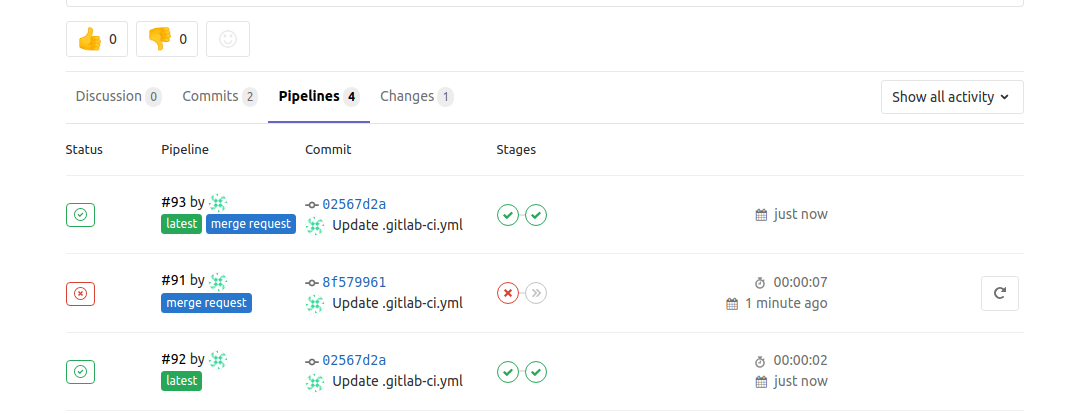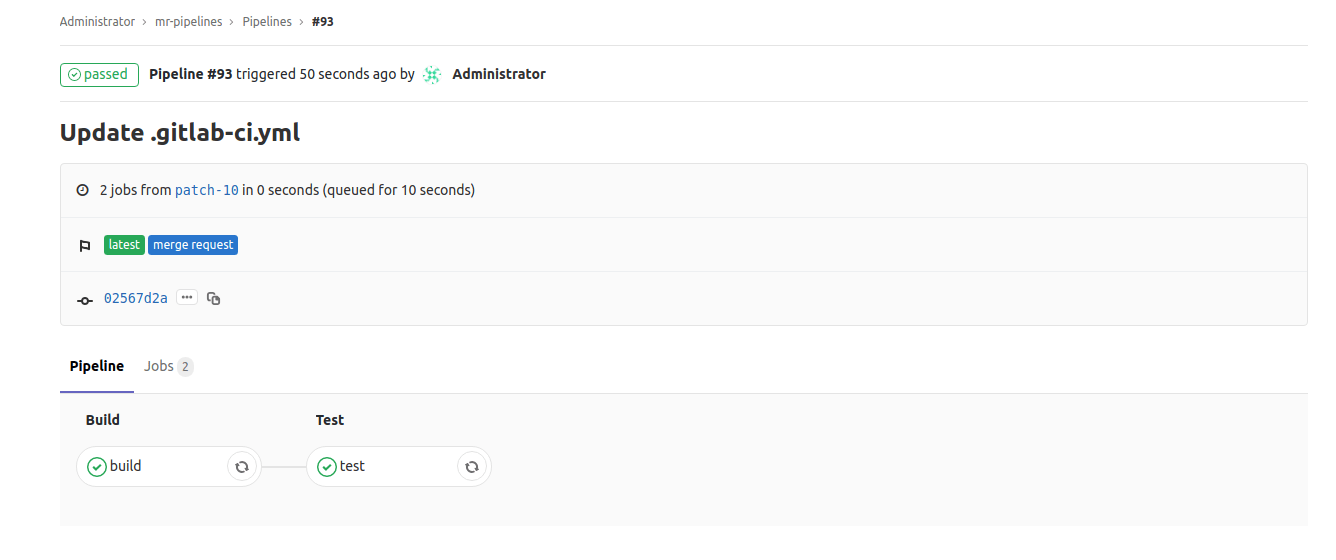3.3 KiB
Pipelines for merge requests
Introduced in GitLab 11.6.
Usually, when you create a new merge request, a pipeline runs on the new change and checks if it's qualified to be merged into a target branch. This pipeline should contain only necessary jobs for checking the new changes. For example, unit tests, lint checks, and Review Apps are often used in this cycle.
With pipelines for merge requests, you can design a specific pipeline structure
for merge requests. All you need to do is just adding only: [merge_requests] to
the jobs that you want it to run for only merge requests.
Every time, when developers create or update merge requests, a pipeline runs on
their new commits at every push to GitLab.
NOTE: Note: If you use both this feature and Merge When Pipeline Succeeds, pipelines for merge requests take precedence over the other regular pipelines.
For example, consider the following .gitlab-ci.yml:
build:
stage: build
script: ./build
only:
- branches
- tags
- merge_requests
test:
stage: test
script: ./test
only:
- merge_requests
deploy:
stage: deploy
script: ./deploy
After the merge request is updated with new commits, GitLab detects that changes
have occurred and creates a new pipeline for the merge request.
The pipeline fetches the latest code from the source branch and run tests against it.
In the above example, the pipeline contains only build and test jobs.
Since the deploy job doesn't have the only: [merge_requests] rule,
deployment jobs will not happen in the merge request.
Pipelines tagged as merge request indicate that they were triggered when a merge request was created or updated.
The same tag is shown on the pipeline's details:
Important notes about merge requests from forked projects
Note that the current behavior is subject to change. In the usual contribution flow, external contributors follow the following steps:
- Fork a parent project.
- Create a merge request from the forked project that targets the
masterbranch in the parent project. - A pipeline runs on the merge request.
- A maintainer from the parent project checks the pipeline result, and merge into a target branch if the latest pipeline has passed.
Currently, those pipelines are created in a forked project, not in the parent project. This means you cannot completely trust the pipeline result, because, technically, external contributors can disguise their pipeline results by tweaking their GitLab Runner in the forked project.
There are multiple reasons about why GitLab doesn't allow those pipelines to be
created in the parent project, but one of the biggest reasons is security concern.
External users could steal secret variables from the parent project by modifying
.gitlab-ci.yml, which could be some sort of credentials. This should not happen.
We're discussing a secure solution of running pipelines for merge requests that submitted from forked projects, see the issue about the permission extension.